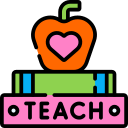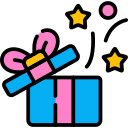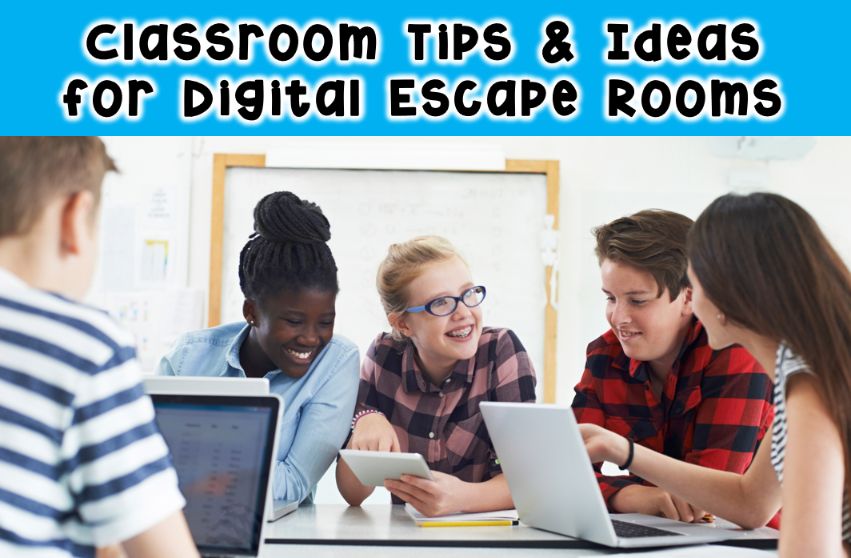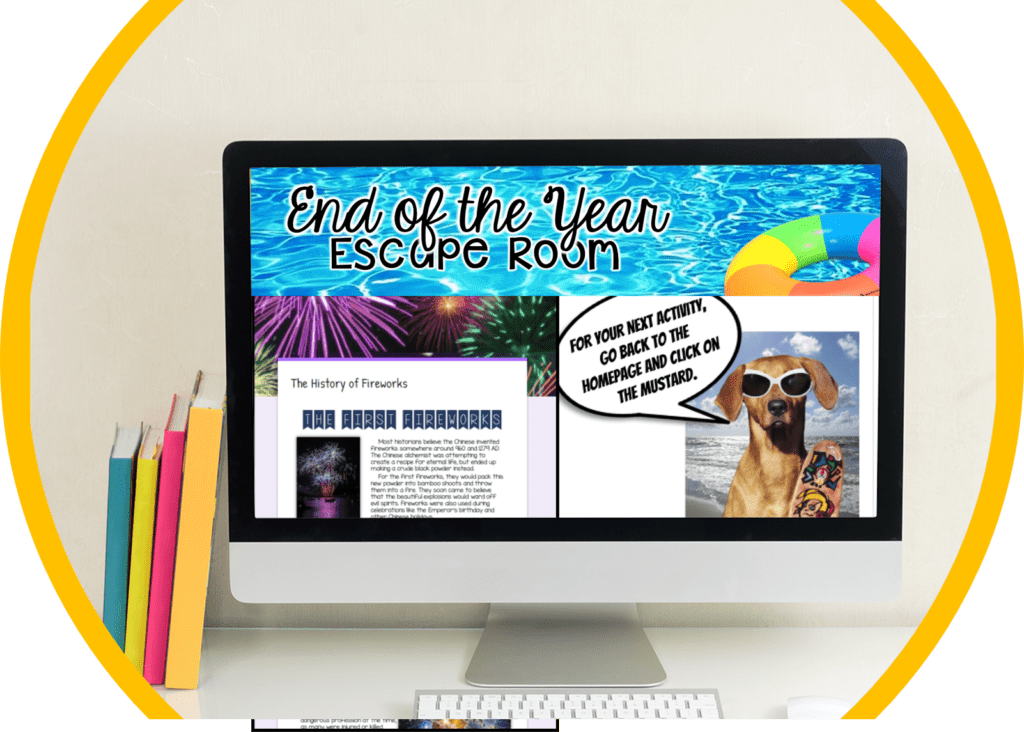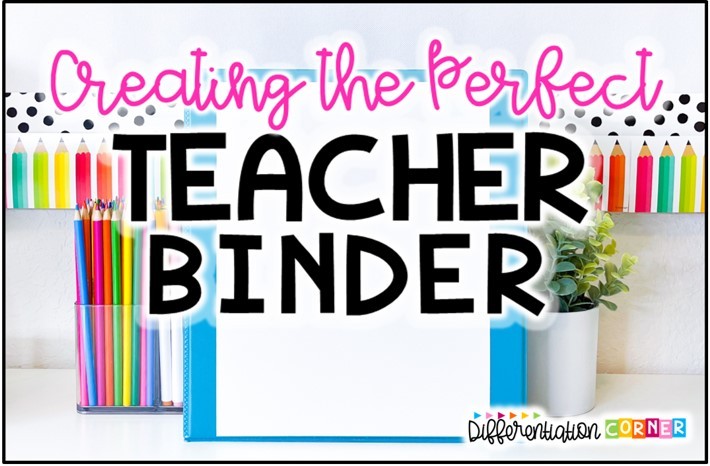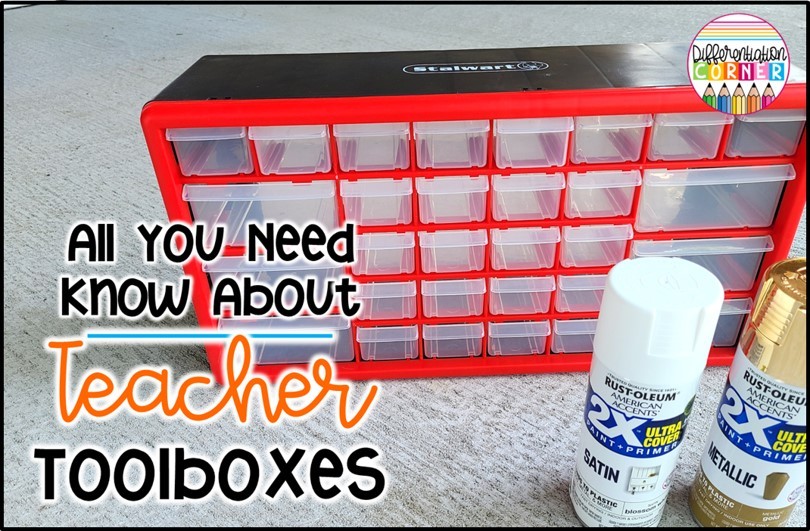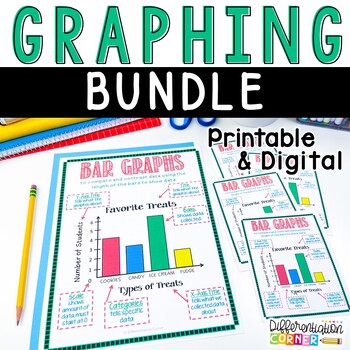Have you tried digital classroom escape rooms yet? There’s a good reason they are a big hit with students and teachers! These learning activities will have your students collaborating and using critical thinking skills as one team to get through each of the puzzles, activities, games or rooms. Student engagement is through the roof as they try to breakout of each room! Kids will put in the effort to get through to the next lock even if that means working through a struggle. Students will take ownership of their learning and teachers know just how important that is!
I know they sound completely intimidating and time consuming, but I’m here to tell you that you can do this! I won’t lie to you. My first time was not the most relaxing day of my teacher life. My students still enjoyed the activity, and ALL of us learned a lot that day. Teacher friend, I have your back. I have been creating and using virtual escape rooms in my classroom for two years now. I promise you that it will be worth it and you will feel accomplished when your students are engaged and learning!
First What is a Digital Classroom Escape Room?
Well, a traditional classroom escape room or breakout box activity has physical locks or rooms where students enter combinations, codes or passwords. These require teachers to purchase actual items, print, laminate, sort into correct groupings, set out at appropriate stations, check student passwords and codes, and I could go on here but you get the idea.
As you can see, digital is the way to go for busy teachers. Everything is online so there are no actual physical items, except for tech, to set up unless you want to add a little flair and pizazz. Students only need background content knowledge to succeed in specific tasks and devices to access the digital escape room for each of the breakout activities I have created.
Here are my tips to WOW your students and have a successful classroom digital escape room!
Make Sure You Have the Correct Technology and Access to the Websites for your Classroom Escape Room
Most educational virtual classroom escape rooms utilize Google in some way. It is very important to make sure students have access to the Google Applications needed to complete the activity. Sometimes schools block these because they are not within the same network. It is also important to check on a student device. My school allows teacher devices to access some websites that students are not able to access.
In the digital classroom escape rooms I create, I often use websites like Youtube videos or EdPuzzle. Our school does not allow student Chromebooks to access Youtube. (Can you blame them?) I have a couple of tricks I’ve used to successfully work around this problem:
- I set up a couple of extra stations with teacher devices ready for the puzzle that requires the adult authorization. This also allows students to get up and move around a little like in a real-life escape room!
- Groups do this activity as you project it on the Smartboard first. It doesn’t usually matter that it is out of order. Younger students, struggling learners or strapped for time? Talk about the answers together as a class! Students will get a sense for how to work through an activity and enter a code. This is a great option if your class has never experienced a digital escape room before!
Go Through The Escape Room Yourself First
If you made your own digital classroom escape room, you can skip this tip! If you buy or use a premade breakout activity, read through the instructions or any tips that come with it. When I create a digital escape room, I pack the teacher’s manual full of screenshots and tips for the teacher. I enlist the help of my husband and children to go through the escape room ourselves. I take note of how long the activities take and jot down any discussion topics or teaching points that need to happen before the activity.
There is a common area where problems occur for a couple of different reasons. Many classroom escape rooms use Google Forms for locks. Students must enter codes precisely into the form in order to unlock. Now, close your eyes. Imagine yourself in a room full of 7 year olds learning to enter in one of those dreaded passwords that has required letters, numbers and symbols. Open your eyes! Breathe! It’s really not that bad. It only takes once for bigger kids to realize they need to be careful when entering in the information. Honestly, some groups even learn this by watching other groups struggle. This may even be one of those learning points you bring up before the big day. Sometimes though, the locks on the Google Form are just broken. Knowing this ahead of time is so helpful.
Make it Fun- Add Even More Student Buy-in and Engagement
Now is the time to add some pizazz and fun to your classroom escape room! My favorite part! I usually do these activities just before a holiday. It’s a great time for review and practice since the kids are usually focused on the upcoming parties and festivities. I make a quick trip to the Dollar Tree and pick up whatever calls my name, bring a few decorations from home or borrow some props from other teacher friends.
Soft music in the background is another way to set the mood, too! Youtube has great haunted house soundtracks for Halloween, crackling fireplace for winter or Christmas, beach waves for the end of the year, bagpipes for Saint Patrick’s Day, or even just the suspenseful background music on the video timer countdown!
Sometimes I even wear a fun outfit or hat that matches the theme! I don’t know about you, but I have quite the collection of random costumes? Just my teaching team and I? That’s OK. We’re a little wild! The kids LOVE it!
My classroom escape rooms also come with printable certificates. As each group escapes I take their pictures holding the certificates and email it to them and their parents. I often hand out a small tangible reward as they finish the activity, too. It could be as simple as a sucker or a pencil, sometimes they can draw a ticket from my reward coupons that don’t cost me a penny.
Plan Your Activity- Student Groups & Work Areas
Planning student groups is an important part of a successful digital classroom escape room. Groups of three students seem to work out well in my experience. Everyone can see the computer screen and no one gets left out of the group with no jobs to do. As far as putting groups together, you know your class the best. You have undoubtedly observed which students tend to work well together and which ones do not. You want everyone to feel like they had a part in doing the work. Sometimes those higher achieving students will just take over activities when they are grouped with lower students. Just some food for thought. I talk to my students about making sure that everyone is participating and doing their fair share of the work.
Think about your classroom space. Can you rearrange desks into small table groupings? Do you have open work areas where students can sit on the floor together? Kids will need space to sit in groups to collaborate and work as a team to be the most successful for this activity. I have even had a group or two choose to work in the hallway right outside the classroom. This worked out really well actually! The group loved it because it added a level of secrecy to their work.
Assigning & Starting the Classroom Escape Room
There are many options to send the digital escape room link to your students. I have had the most success with posting the link in Google Classroom as a class announcement. Another easy option is to send the link out through email to one student in each group. The first two times I ran digital escape rooms, I had students just type in the web address. It was a simple web address. I even wrote it on the white board s l o w l y as they typed it in. It was also the worst experience ever. Don’t do it.
Go Time! Students get in their groups. Each student brings some scratch paper and a pencil. I have everyone get their computer ready and bring up the website for the escape and put their hands in their laps while they wait for everyone else to bring up the website. It adds to the suspense! Plus I used to teach first grade. While everyone is getting ready, I get the timer video brought up on my whiteboard. Then they all start the classroom escape room together!
Oh no! What should I do if….
My students don’t finish!
Don’t panic! Have your students write down the codes that they were able to find from the activities they were able to finish. They can enter them in again and pick up where they left off when you choose to have them finish the escape room.
One of the activities quit working!
Stay calm! Bring it up on the whiteboard and do it together as a class. Set up a couple of teacher devices in a different station with activity pulled up. You can even have students verbally tell you the answer to a math problem, how to spell a word, and just give them a post it note with the code written on it!
This is too complicated for my class!
No worries! You can start the digital escape room as a class and complete one or two puzzles as a whole group. There are no rules for meeting the needs of your students. You can even do the entire virtual breakout as a whole group if you feel like it would benefit your class.
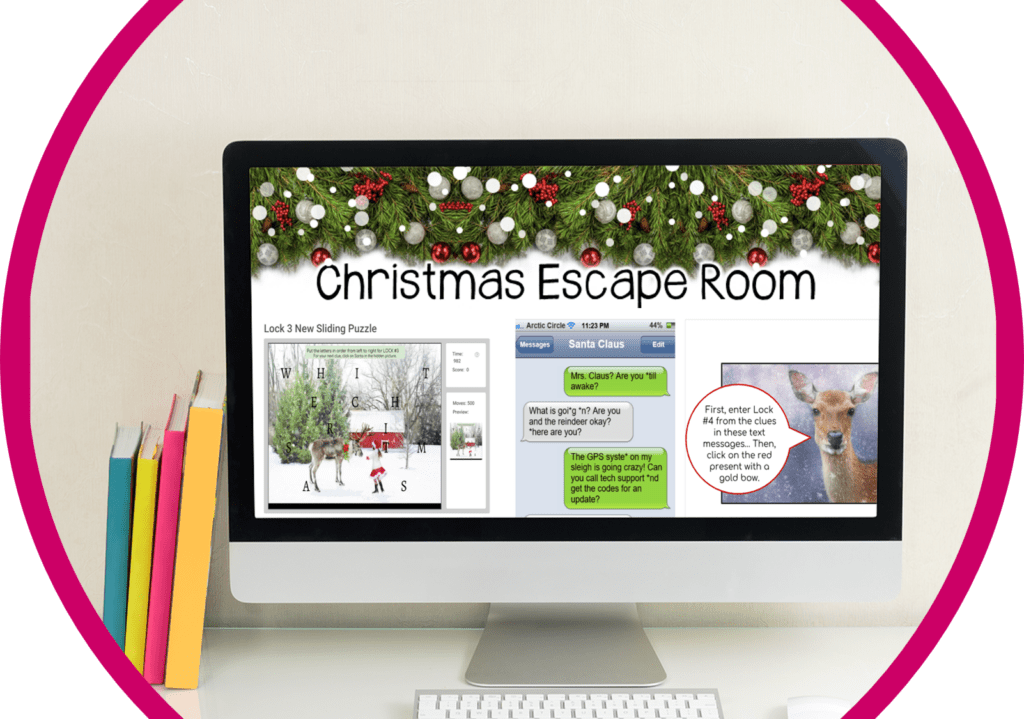
Have you tried digital escape rooms in your classroom? Do you have any tips to share? I’d love to hear them in the comments!